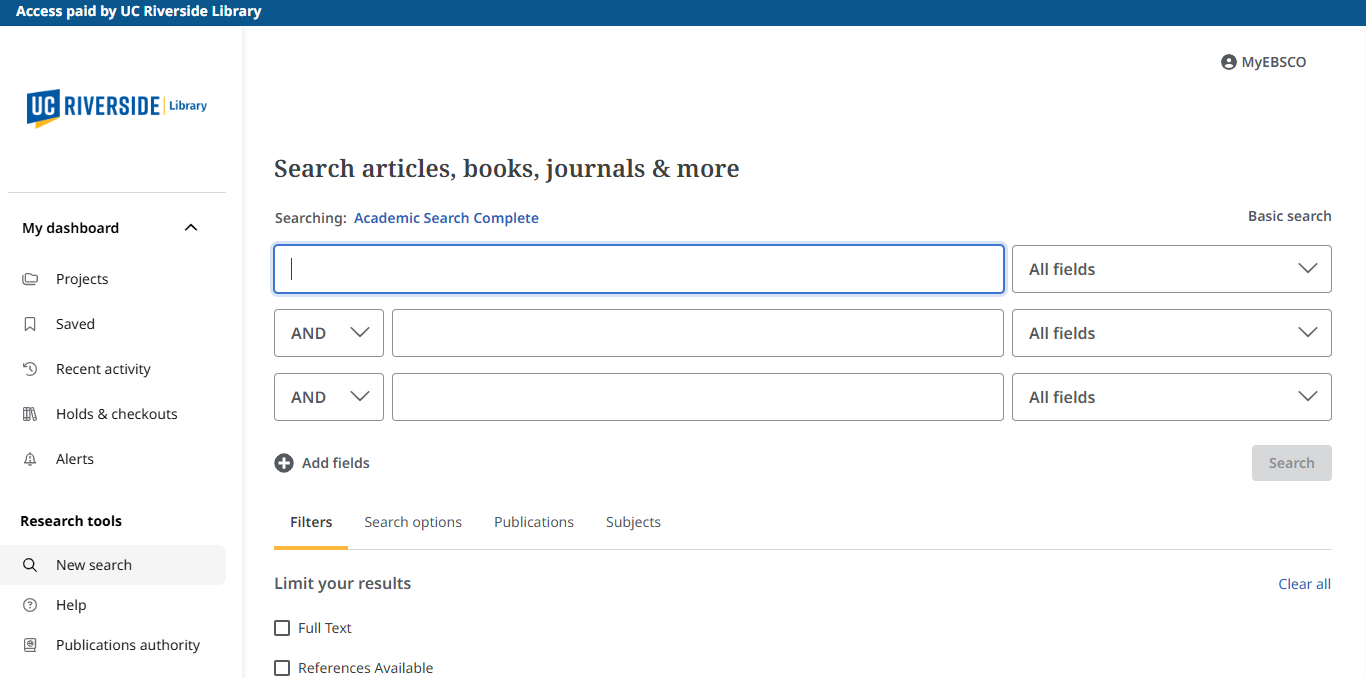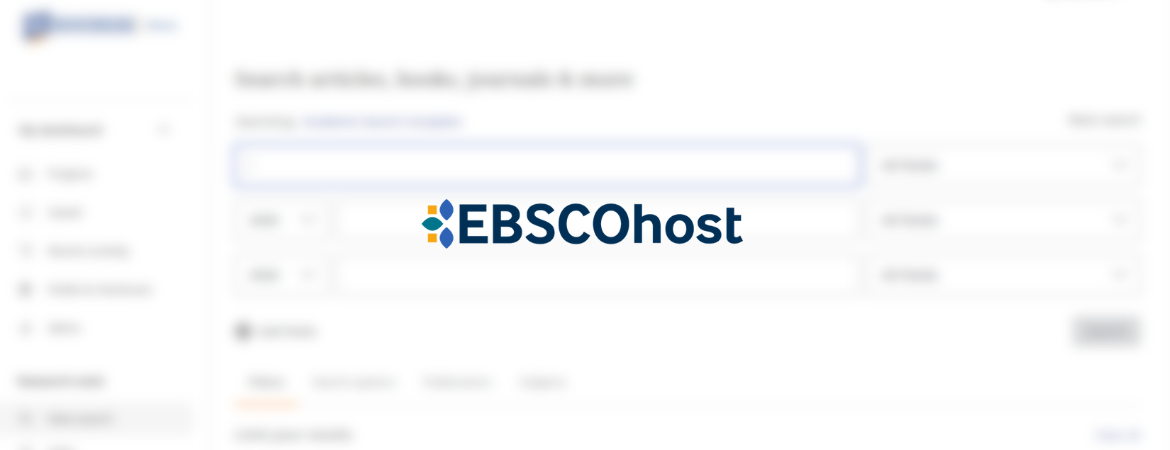
On June 16, the UCR Library transitioned to the new EBSCOhost user interface (UI)
All EBSCOhost databases—including Academic Search Complete, Business Source Complete, ebooks hosted on EBSCO, and more—have a new UI. This means a new look and feel, plus a few minor changes to functionality. The new user interface is designed to be more modern and user friendly, while also introducing new features such as personalized dashboards and the ability to save resources and searches. Additional improvements include text-to-speech and filters that remain applied when a search query is modified.
If users have created a MyEBSCO account already, they will use the same login on the new UI. All links should update automatically, but if an old bookmark no longer works after the migration, go to the UCR Library’s Databases A-Z list and follow the link you wish to bookmark. For more information, please see EBSCO's new UI Quick Start Guide.
If you have any questions, please contact Carla Arbagey, Collection Strategist Librarian, at carla.arbagey@ucr.edu.
Image of new UI below: