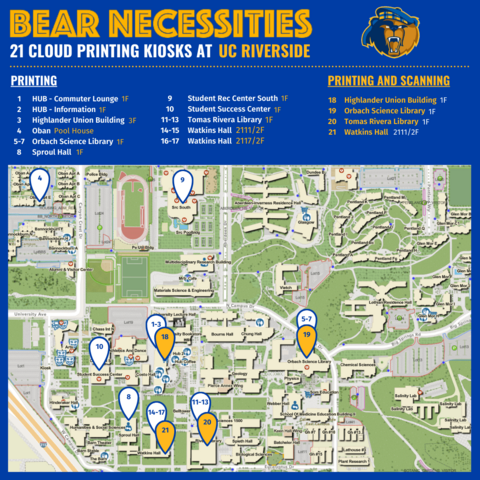Print, Copy, Scan
Wepa Cloud Printing
UC Riverside provides cloud printing services through Wepa, a print management solution developed specifically for student printing in higher education and university settings. UCR’s Information Technology Solutions (ITS) maintains and manages the platform and they have installed Wepa printing kiosks throughout campus.
Four printers (two black & white and two color) are located on the first floor of both the Rivera Library and Orbach Library.
Students who need assistance with Wepa printing have a few different ways for help:
- In-Person Bear Help Support at the IT Support side of the Library/IT Support Desk in either library. Check out their hours in each library at library.ucr.edu/hours.
- By phone (951) 827-4848
- By e mail bearhelp@ucr.edu
Quarterly Printing Credit
All UCR students will receive an $7.00 credit in their Wepa account at the beginning of each quarter (including summer). Unused funds will not roll over into a new quarter.
Paid Printing & Copying
Through the Wepa cloud printing service, the UCR Library offers pay-per-page printing and copying at all library locations.
Pricing for UCR students, faculty, and staff (partially subsidized by the Student Technology Fee)
- 7¢ for B&W, single-sided
- 12¢ for B&W, double-sided
- 35¢ for color, single-sided
- 65¢ for color, double-sided
Pricing for visitors
- 15¢ for B&W, single-sided
- 20¢ for B&W, double-sided
- 50¢ for color, single-sided
- 80¢ for color, double-sided
You can print letter-size documents, single or double-sided, from any computer, smartphone, or tablet. Print jobs are stored in your Wepa account for up to 6 days, after which jobs are automatically deleted.
Wepa Printing Kiosks Map
Scan
Book scanners and flatbed scanners are located in the Rivera and Orbach libraries. There is no cost to scan.
3D Printing
Orbach Science Library has 3D printers available for modeling objects for academic use. Submit a request.
Large Format Plotter
A large format plotter is available on the first floor (Room 121) of the Orbach Science Library for academic material printing/copying/scanning only. For all other large-format printing and scanning, please go to campus Printing & Reprographics. Only trained Library staff may operate the plotter. Files must be print-ready. The scanner can only handle individual sheets with a maximum width of 36 inches. Complete information for the plotter policies can be found at: http://guides.lib.ucr.edu/plotter
Payment FAQS
The Wepa printing kiosks can accept payments through credit cards, PayPal, and BearBucks.
Add funds to your Wepa accout at the kiosks using the card reader on the left side of the screen.
To load additional BearBucks on your R’Card, go to the Card Office website or go to a loading station at the Rivera Library or the HUB.
FAQS
Does the library have free printing? Can I use my student quota?
Yes, students can print using their student quota by using one of the Wepa printers installed and managed by UCR Information Technology Services on the first floor of Rivera Library or Orbach Library.
Can I print from my laptop?
Read these articles for instructions on how you can print from desktop or laptop computers, smartphones and tablets.
Where can I print/copy/scan on campus?
Wepa printers are located throughout campus and can be found on this map.