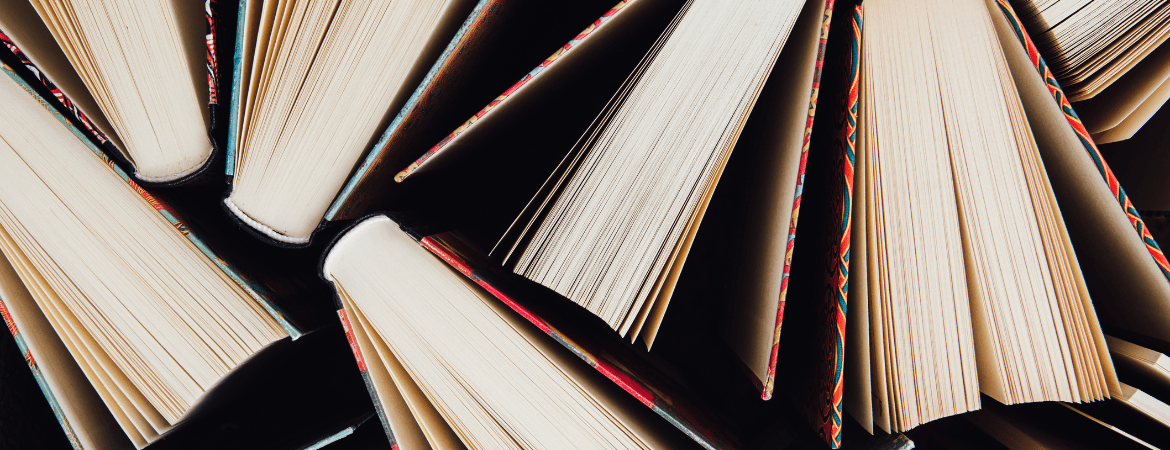
The way you place interlibrary loan requests will stay the same; this upgrade improves behind-the-scenes workflows.
Beginning July 1, the UCR Library will transition to Tipasa, an interlibrary loan (ILL) system that will replace VDX/My ILL. This update will streamline internal workflows and introduce efficiencies and automation on the back end. For patrons, the requesting process will remain unchanged.
You will continue to place ILL requests through UC Library Search.
The most important changes to note:
- Electronic documents will now be delivered via email only.
- You can still log into your UC Library Search account to view all requested or loaned ILL materials and to request renewals.
- To log in to your UC Library Search account, visit search.library.ucr.edu. On the homepage, you can select Sign In at the top right or select Sign in to your Account under Library Account in the middle of the homepage. After making your selection, select UCR Net ID to sign in and you’ll be taken to the UCR’s Single-Sign-On page where you can log in.
- You will be able to view items you request in My ILL through December (to access older requests and documents). Requests made after July 1 will not be accessible via My ILL.
We appreciate your patience as our ILL Team works through this system transition and troubleshoots any potential issues.
If you encounter any issues or have any questions, please contact us at interlib@ucr.edu. For general information on interlibrary loan at UCR, please visit: https://library.ucr.edu/using-the-library/interlibrary-loan